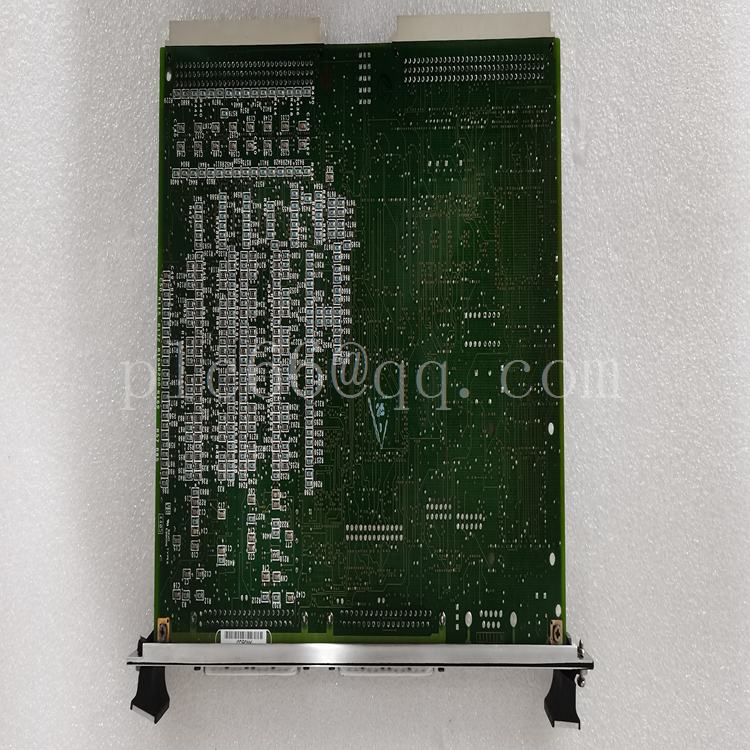DS200CSSAG1 ribbon cable consists of multiple thin wires
DS200CSSAG1 ribbon cable consists of multiple thin wires

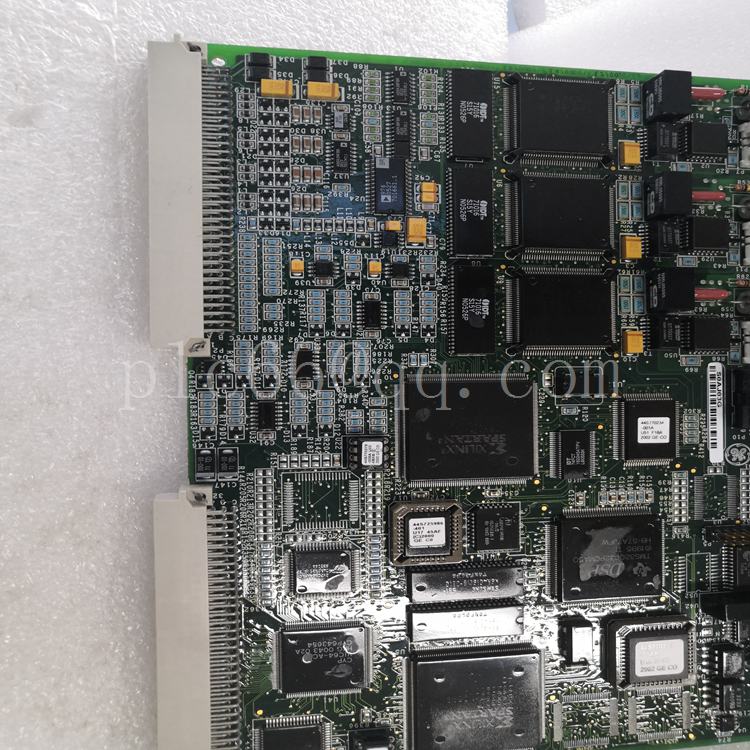
The GE Battery Status Sensor Board DS200CSSAG1 contains two 40-pin connectors and is 4 inches high and 11 inches wide.It also contains a 4-pin connector and a 9-pin connector.The two 40-pin connectors on the GE Battery Status Sensor Board DS200CSSAG1 connect to ribbon cables, requiring you to follow the guidelines on how to connect and disconnect the cables.Ribbon cables are made up of multiple thin wires that carry control signals to components in the drive and other circuit boards.The thin wires can easily pull or break from the connector, and if the signal is lost, the drive's performance will suffer.To avoid this, always pull the ribbon cable out by holding only the connector portion of the cable.If you try to pull on the ribbon portion of the cable, you may put pressure on the connection and pull out the thin wire.To install a ribbon cable, simply place your hand on the connector and gently insert the cable into the connector on the circuit board.The board is shipped to you in a protective bag that prevents static electricity from building up on the board, so it's best to keep the board in the bag until it's ready to be installed into the drive.It's best to leave the board in the box and set it aside until you need it.Others who have access to it may not know the correct handling instructions.